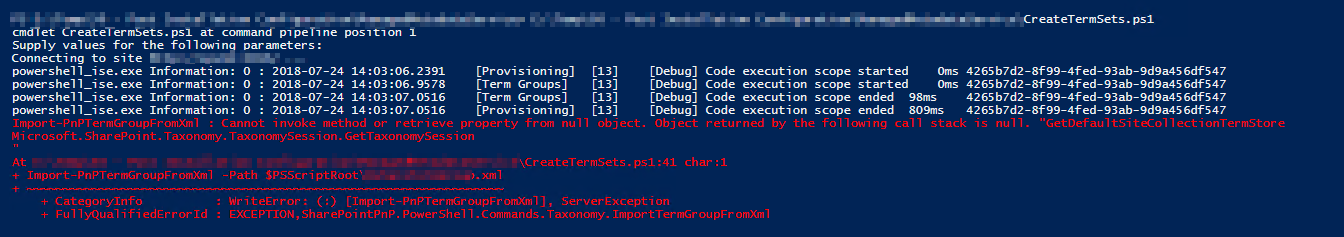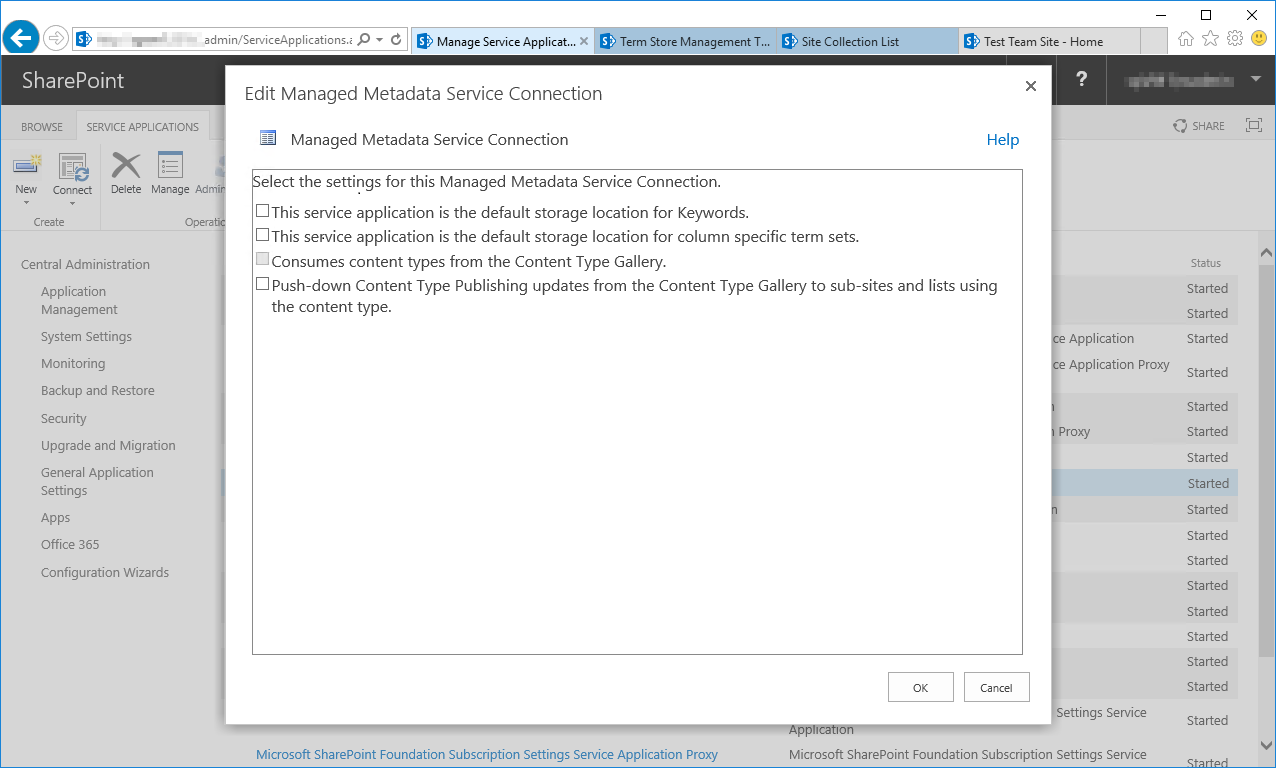Productivity with the Getting Things Done method
I am always looking for ways to maximize productivity and get more done in less time. One popular framework that claims to be able to help you achieve this is the Getting Things Done (GTD) method, which has been used by millions of people worldwide. I have been trialling using this in anger and in this blog post, I will explore how to implement the GTD method using two popular productivity apps, Microsoft To Do and Todoist, and compare their features and functionality.
What is the Getting Things Done Method?
The Getting Things Done method is a productivity system that was created by David Allen in the early 2000s. It is designed to help individuals and teams stay organised, prioritise tasks, and complete projects in a timely and efficient manner. The GTD method is based on the premise that the human brain is an incredibly powerful analytical and creative engine, but ineffective at holding many competing thoughts simultaneously. Therefore, the theory is if you can get all of your ideas, tasks, and projects out of your head and into a trusted system, you will be able to free up mental space and energy and focus on what’s most important.
At a high level, there are five steps to Getting Things Done:
- Capture: anything that crosses your mind. Write it down and free up your mental energy.
- Clarify: process what you’ve captured into actionable tasks, determine the next iterative step to progress each item. Use action-oriented language.
- Organise: prioiritise, sort, file away or schedule.
- Review: regularly review, update and iterate.
- Engage: get it done!
Getting Things Done with Microsoft To Do
Microsoft To Do is a popular productivity app that is available for free on Windows, Android, iOS, and the web. It is designed to help you organize your tasks, create lists, and set reminders. Here’s how you can use Microsoft To Do to implement the GTD method:
- Capture: start by creating a list of all the tasks, ideas, and projects that are on your mind. Use the “Add a task” feature in Microsoft To Do to quickly capture everything that comes to mind.
- Clarify: Once you have captured everything, go through your list and clarify each task.
- Organise: Use the “My Day” feature in Microsoft To Do to organize your tasks for the day. You can also create different lists for different projects or contexts.
- Review: Regularly review your tasks to ensure that everything is up to date and that you are making progress on your projects.
Getting Things Done with Todoist
Todoist is another popular productivity app that is available for free on Windows, Android, iOS, and the web. It is designed to help you manage your tasks, set reminders, and collaborate with others. Here’s how you can use Todoist to implement the GTD method:
- Capture: start by creating a project in Todoist called “Inbox.” Use this project to capture all of the tasks, ideas, and projects that are on your mind.
- Clarify: once you have captured everything, go through your inbox and clarify each task.
- Organise: use labels and filters in Todoist to organise your tasks by project, context, priority, or any other criteria that makes sense to you.
- Review: regularly review your tasks to ensure that everything is up to date and that you are making progress on your projects.
Comparison
User Interface
Microsoft To Do has a clean and modern user interface that is easy to use and navigate. The app features a navigation panel that allows users to quickly access their lists, while the main window displays the task details and due dates. Todoist, on the other hand, has a more traditional interface that allows users to customise the app to their liking. It features a top navigation panel that displays the user’s projects and filters, while the main window displays the task details and due dates.
Task Management
Both Microsoft To Do and Todoist offer robust task management features, such as task creation, list organisation, and reminder setting. Microsoft To Do allows users to create lists, add due dates, and set reminders for each task. Users can also use the “My Day” feature to organize their tasks for the day. Todoist, on the other hand, allows users to create projects and sub-projects, add due dates, set reminders, and add notes to each task. Users can also use labels and filters to organize their tasks by context, priority, or any other criteria.
Collaboration
Todoist has more robust collaboration features than Microsoft To Do. For example, Todoist allows users to assign tasks to others and add comments to tasks. This makes it easier for teams to collaborate and track the progress of their projects. Microsoft To Do, on the other hand, is focused on personal prodiuctivity and does not offer any collaboration features.
Integration
Microsoft To Do is tightly integrated with other Microsoft Office apps, such as Outlook and OneNote. This makes it easier for users to manage their tasks and projects across multiple apps. Todoist, on the other hand, offers integrations with a variety of third-party apps, such as Google Calendar and Slack.
Pricing
Both Microsoft To Do and Todoist offer free versions of their apps, as well as premium versions with additional features. Microsoft To Do is included with Microsoft 365 subscriptions, while Todoist offers a premium version starting at $6 per month for individuals and $9 per user, per month for businesses.
In conclusion, both Microsoft To Do and Todoist are great options for implementing the GTD method. Microsoft To Do has a clean interface, while Todoist is highly customisable. Todoist is great for collaboration, while Microsoft To Do is tightly integrated with other Microsoft Office apps. Ultimately, the choice between the two apps comes down to whether collaboration is important and whether you need integrations into Microsoft 365 or into other third party apps.
Reflections on “The Method”
As with any productivity or time management system, the Getting Things Done (GTD) method also has some limitations. These limitations include:
Complexity
The GTD method can be complex and require a significant investment of time and effort to set up and maintain. The process of collecting, processing, organising, and reviewing tasks and projects can be overwhelming for some people, especially those who are not accustomed to using such structured systems.
Learning curve
GTD has a learning curve, and it may take time to fully understand and implement all of its principles and practices effectively. This can be a challenge for individuals who are looking for a quick and simple solution to their productivity needs.
Reliance on technology
GTD relies heavily on technology (I imagine this is why you’re here!), such as task management apps, calendars, and other digital tools, to capture, organise, and manage tasks and projects. This may not be suitable for everyone, especially those who prefer paper-based systems or who do not want to trial multiple technology solutions in search of the most suitable option.
Lack of prioritisation
GTD does not explicitly emphasize prioritisation or help you determine which tasks are most important or urgent. While it provides a framework for organising tasks based on context, it may not provide enough guidance on prioritising tasks effectively, which could result in a lack of focus on high-impact tasks.
Overemphasis on external inputs
GTD places a strong emphasis on capturing and processing all incoming tasks and inputs, which can lead to a focus on managing external inputs rather than prioritising and executing on strategic or long-term goals. This can result in a reactive approach to work, rather than a proactive one.
Information overload
GTD encourages capturing and collecting all tasks, ideas, and inputs, which can result in an overwhelming volume of information to process and manage. Without effective filters or strategies for handling this information overload, it can be challenging to stay organised and focused.
Lack of flexibility
GTD is a structured system with specific steps and processes, which may not suit everyone’s working style or preferences. Some individuals may find it too rigid and may prefer a more flexible approach to task and time management.
Time-consuming reviews
GTD recommends regular reviews of all tasks and projects, which can be time-consuming and may require significant effort to maintain. I feel there is a risk of falling into a constant review/optimisation trap.
It’s important to note that while GTD has its limitations, it can be a highly effective productivity method. It may not be suitable for everyone, and it’s essential to consider your own working style, preferences, and needs when evaluating a productivity system.